How can I configure the Zero Clients with a Static IP Address
If you have a DHCP server in your network you can simply connect all the zero clients to the network.
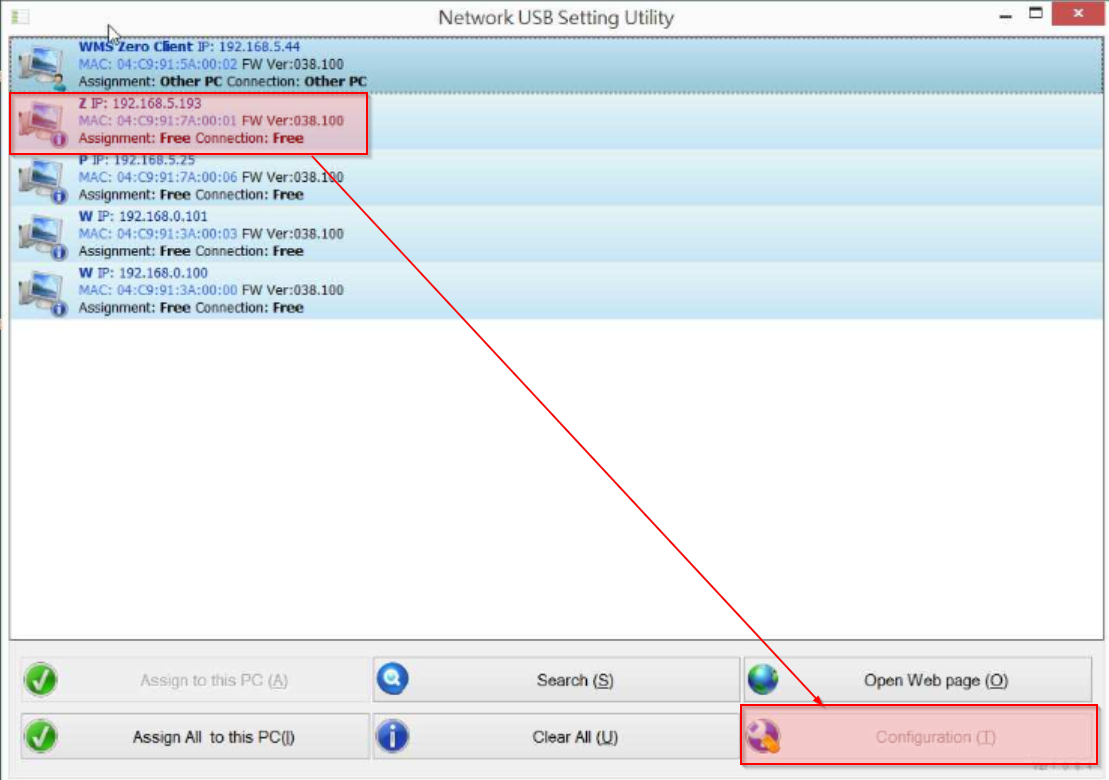
- Install the osBase drivers and the Network USB Utility on your control PC as per our installation guide
. - Start the 'Network USB Utility'. Before assigning the zero client to the PC (Assignment must show : Free); click on 'Configuration (T)' as shown below:
- On the device configuration page you simply uncheck the 'DHCP' checkbox, enter a unique 'IP Address' and the corresponding 'Subnet' mask; press 'Set' and you are done for this zero client device.
- Repeat steps 2 and 3 for each zero client.
- Once each device has a unique IP address you can then assign the zero clients to your control PC.
Related Articles
MAWi Zero - Quick Installation Guide - utilizing HDMI over LAN/Ethernet zero clients
MAWi Zero - Quick Installation Guide Introduction MAWi Zero is a tool for managing screen displays. Here's a simple breakdown: 1. Display unique content on individual screens. 2. Link several screens to show identical content. 3. Design large video ...How can I configure the Zero Clients with a Static IP Address
If you have a DHCP server in your network you can simply connect all the zero clients to the network. Install the osBase drivers and the Network USB Utility on your control PC as per our installation guide . Start the 'Network USB ...MAWi Server IP address has changed - how do I set it up with the new IP?
How to set up MAWi Server with a new IP address? We strongly recommend to setup the MAWi server with a static IP address to avoid downtimes. In case your MAWi Server changed its IP address, please follow the steps below: 1. In the MAWi Server side, ...How to set the MAWi Player to run with a static IP address
Introduction By assigning a fixed IP address to your MAWi Player, you can eliminate the inconvenience of changing IP addresses and ensure seamless connectivity. In this comprehensive guide, we will walk you through the step-by-step process of setting ...How to set the MAWi Player v2 to run with a static IP address
Introduction By assigning a fixed IP address to your MAWi Player v2, you can eliminate the inconvenience of changing IP addresses and ensure seamless connectivity. In this comprehensive guide, we will walk you through the step-by-step process of ...