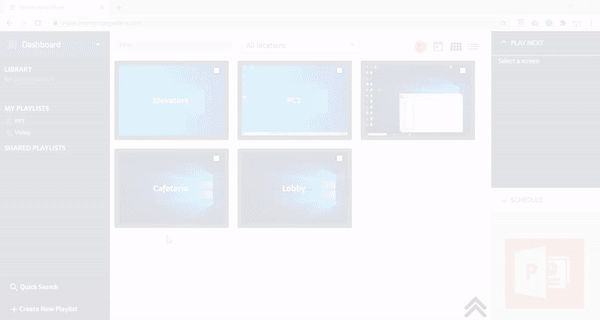Play a PowerPoint presentation on multiple screens
1. Create a new playlist and give it a name
2. Add a new item to the playlist
3. Browse your computer for the PPT file
4. Press on the Finish button
5. Select the screens, drag and drop the playlist on their thumbnails
6. Press Play
Click here for the guide on how to set up your slideshow for our system.
Please note that MAWi Client installs the PowerPoint Viewer by default.
* In the same way, you can have each screen showing a different presentation.
Related Articles
Displaying PowerPoint presentations through the MAW Chrome Launcher
Introduction Monitors AnyWhere has introduced a significant enhancement to its MAW Chrome Launcher, enabling seamless playback of PowerPoint presentations across multiple displays. This new capability eliminates the need for a dedicated PowerPoint ...Play Google Slides presentations on multiple screens using MAWi
Play Google Slides presentations on multiple screens 1. Create a Google Slide presentation 2. Publish it (File > Publish to the web) – select the time between slides. – Tick the ‘Start slideshow as soon as the player loads’ option. – Tick the ...How to set up your PowerPoint slideshow for MAWi
Introduction MAWi supports two flexible ways to display PowerPoint slideshows across your screens: Native PowerPoint Launcher Leverages Microsoft PowerPoint Viewer for full‑screen, native-quality playback, with precise control over resolution, ...How to run PowerPoints slides in MAWI using the MAW PowerPoint Launcher
There are two options to run PowerPoint slides in MAWi. 1. Upload the PowerPoint file (PPT,PPTX,PPS) to the MAWi system and play it. In this option, everytime you want to update the presentation, you will have to upload the file into MAWi again. 1- ...Play videos on multiple screens using VLC
Play videos on multiple screens 1. Create a new playlist and give it a name 2. Browse your computer for the video file 3. Select VLC Media Player to play the video 4. Press on the Finish button 5. Select the screens, drag and drop the playlist on ...