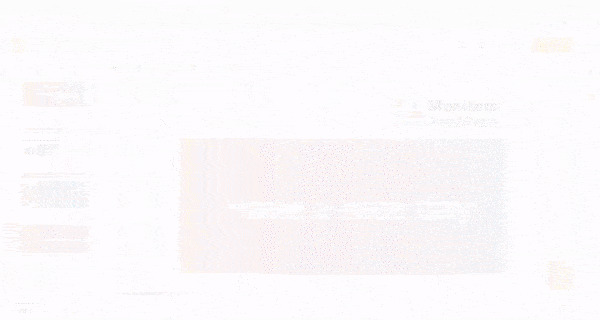Play Google Slides presentations on multiple screens
1. Create a Google Slide presentation
2. Publish it (File > Publish to the web)
– select the time between slides.
– Tick the ‘Start slideshow as soon as the player loads’ option.
– Tick the ‘Restart the slideshow after the last slide’ option.
3. Copy the published presentation’s link.
4. Create a new playlist and give it a name
5. Add a new item to the playlist
6. Select the URL tab > Paste the link > Set to open in full screen and Save.
7. Press on the Finish button
8. Select the screens, drag and drop the playlist on their thumbnails
9. Press Play
Click here for the guide on how to set up your slideshow for our system.
* In the same way, you can have each screen showing a different presentation.